How To Start A Food Blog
Want to start a food blog but not sure where to start? Well, this post is for you! Learn how to get your blog up and running and have a food blog by the end of the day!
Why start a food blog?
If you think that the market is too saturated and that you’re too late to the game, think again! With more and more people online, blogging is more popular and relevant than ever. I go into depth in this post Why You Need To Start a Blog.
Before I started Choosing Chia, I sat around for MONTHS saying…” maybe I’ll start a food blog.” days, weeks and months passed by and I just never seemed to be able to get started. Why? I was intimidated by the process of ACTUALLY starting the blog.
Eventually, I said enough is enough, and bit the bullet and get my blog up and running. And let me tell you, once I did all I could think was WHY DID I WAIT SO LONG TO DO THIS? Because friends, as scary as it might seem to start a food blog, I promise the process is MUCH easier than you think.
If there’s one piece of advice I can give you if you want to start a food blog, (or any blog for that matter) is to start. right. now. I’m serious. After you finish reading this post, I want you to look at your calendar and block an hour off two hours of time this week to get your blog up and running. Deal?
How to start a food blog
1. Domain
Get excited…because right now you get to name your blog, YAY! The first thing you’re going to want to do is to buy your domain name. Just search the domain you want, add it to your cart, and congratulations! You now own your domain name.
Platforms to buy your domain:
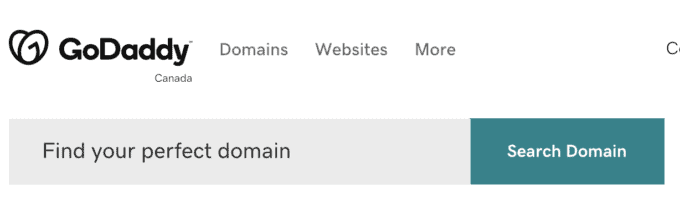
Tip: you can check if the name you want is already taken. If it is you can try a similar name or even “.co” instead of “.com”
2. Hosting
Next, you’ll need a host. We won’t get too technical here but think of this as essentially “renting” a digital space on the web to host your website.
There are TONS of different hosts out there that you can join, so how do you chose the right one?
Firstly, you’ll want to know the difference between shared hosting and dedicated hosting.
- Shared hosting: multiple websites are hosting on a single server (aka you’re sharing the hosting with other websites
- Dedicated hosting: the exclusive use of a server and related software
If you have a lot of website traffic, you’ll want dedicated hosting. If you are brand new and looking for a cheaper option, shared hosting may be the right fit to start off.
My hosting recommendations:
- Beginner bloggers/budget optoin: Bluehost
Select the basic plan at $3.95/month. (or a higher-priced plan if it’s the right choice) This is the best-priced plan hosting and a great option if you are a new blogger on a budget.
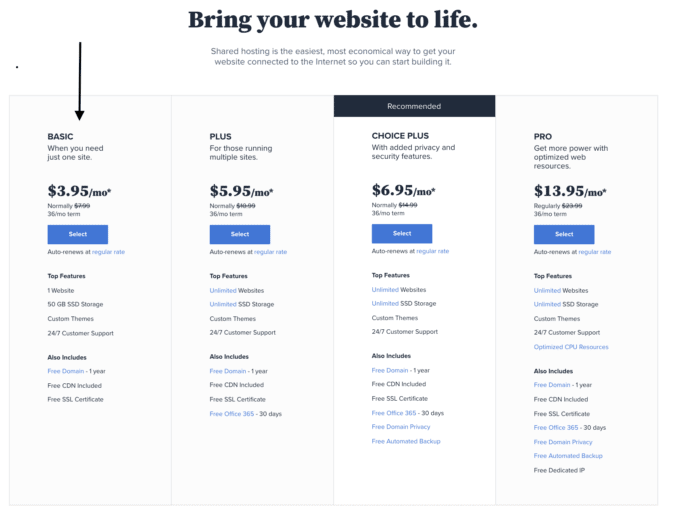
- All bloggers: Siteground
Select “Web hosting” and the plan that is right for you. If you have the budget, you can sign up with Siteground right away even if you’re a beginner blogger. If you have the budget, I recommend starting with Siteground right away. They have a great priced option at $6.99/month.
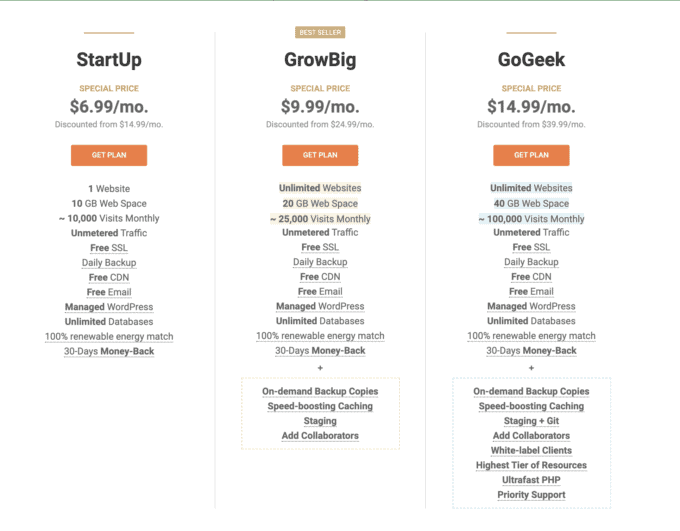
- All bloggers: Cloudways
I personally use Cloudways for my blog and it’s a great option if you’re looking to grow and scale. Similar to Siteground, you can start with Cloudways right away if you have the budget, or consider switching to Cloudways as your blog grows. You can get started on Cloudways with a free trial.
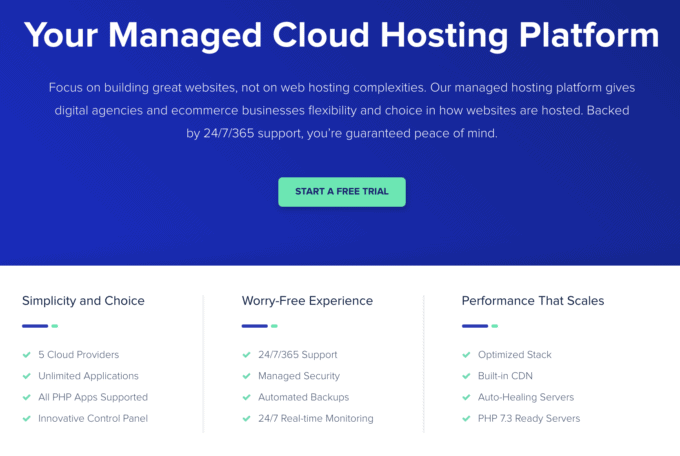
3. Wordpress
Next, you’re going to need to Install WordPress.org. Make sure it’s “Wordpress.org” and not “Wordpress.com” that you install, they’re not the same.
I won’t go into detail on this but if you’d like to learn more about the differences you can read about it here.
4. Theme
Now comes the fun part. You now get to choose a look for your blog! WordPress does have some free themes available you can check out, but if you’re looking for a great theme that’s not too expensive I’d recommend the Genesis Framework.
Then from there, you can choose a specific theme. I used to use Foodie Pro for years which I love by designer Shay Bocks. She has some other amazing themes too, including Brunch Pro and Cook’d Pro.
5. Plugins
Now that you’re blog has gotten a makeover and is looking all glammed up, you’ll want to download some essential plugins.
- WP Tasty: As a food blogger, you’ll absolutely need a recipe plugin. I recently switched over to WP Tasty’s Tasty recipes plugin and I can’t recommend it enough. It costs a small annual fee but is totally worth it.
- Tasty Pins: Allows you to optimize your blog’s images for Pinterest and SEO
- Tasty Links: Automatically creates links for specific keywords across your blog. (it’s great to affiliate links and boosting affiliate sales!)
- Yoast SEO: If you haven’t heard of SEO before (Search Engine Optimization) you’re going to want to start learning a bit more about it! Luckily optimizing your blog posts for the web is super easy and straightforward with Yoast SEO.
- Askimet: Blocks spam from your blog…cuz nobody likes spam.
- Wp rocket: Alright, I’m not going to get too technical on what a caching plugin does, just know that you need one. A caching plugin will help make sure your blog is running fast and up to date. I use WP rocket which has a small annual fee but is the best caching plugin there is. (if you’re interested in learning more about caching here’s a youtube video that explains it!)
- Shortpixel: Shrinks the size of you’re images so they’re optimized for web. (If your photos are too large, they’ll slow down your website!)
6. Email list
It’s time to start collecting e-mails. In fact, building an e-mail list is one of the most important things you can do for your blog. (if not the most important…)
I use and recommend Flodesk as your email service provider. They have stunning templates that are easy to use and the best-priced option!
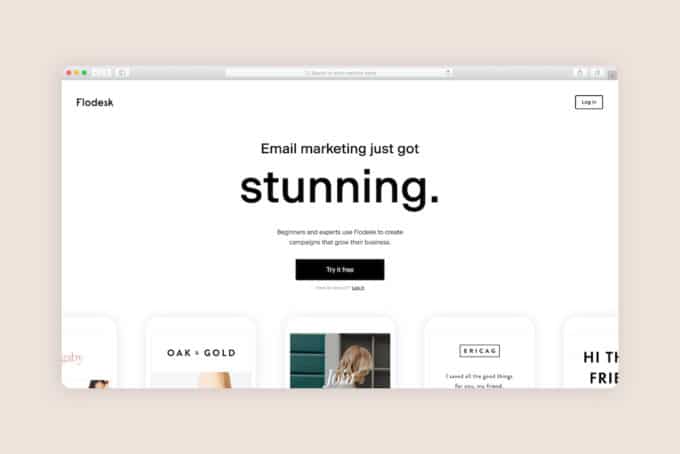
Click here to save 50% off your Flodesk subscription!
Start blogging!
Congratulations! You are ready to start blogging! Are you excited?
Now that you’ve handled the technical stuff, click here to learn my top food photography tips for beginners!
Additional resources
- Tasty food photography e-book: a simple guide to food photography.
- Canva: to create graphics for your blog, Pinterest, and social media
- Tailwind: to schedule your pins for Pinterest.
- Tailwind Create: Easy professionally designed pins for Pinterest-no graphic design skills required!
- Grammarly: Checks the grammar and spelling on your blog posts.









Hi Jess! Thanks for these awesome tips! I just switched to Tasty Recipes and love it already! Do you recommend a plugin for speed optimization? I already use W3 Total Cache for caching and I have Cloudflare installed as well. The technical stuff is not my strong suit!
Hi Marley! I use WP rocket!
What theme do you use?
Hi Maxine, I have a custom made design
So many good tips! I actually changed to Cloudways recently and I’m beyond happy with my blog speed. Love Tasty Recipes and all the customization they provide. Anything from POY, I’m in 🙂
Hi Paula, glad you found these tips helpful! So great you switched to Cloudways they’re wonderful 🙂
I just read this post & got so inspired that I start creating my website, I’m so excited! Question, how did you learn how to write for blog post??
Thanks Jess!
Hope to see more post like this often! 🙂
Hi Alissandra, so happy this was helpful and I’m so excited for you to start blogging! If there are any topics you’d like to see covered in future blog posts please let me know 🙂
Hello Jess!
Thank you for all the tips, it has been very helpful! 🙂
I’m currently in the process of building my website, but I noticed that my website is not secured and I started to read about how to secure your website and to be honest I’m a little lost in all of those explanations.
What would you recommend? What are the steps you’ve followed to make your website secured?
Thank you for your help 🙂
HI Genevieve! So happy this was helpful to you! I would personally recommend to hire someone to secure your website if you do not feel comfortable to do it on your own. I recommend upwork.com. that is what i use to hire freelancers 🙂
I want to start a blog so badly but I’m only seventeen so funding is limited for some of these fees you discussed in this great post, sadly haha.
Do I have to pay for the annual subscriptions you have discussed.
Thankyou for writing such a straight forward, helpful post!!
Your such an inspiration
-issy
@thesunnilife on Instagram (my healthy recipe Instagram page that I want to turn into a blog)
Hi Issy, you can definitely get started on a blog without investing much money into it, though you will in the very least need to pay for your website hosting and you’ll find as time goes on if you are serious about blogging that there will be many expenses associated to it. You can start off slow though:) best of luck with it!
So nice to read your Tips 🙂
Great post, Jess ❤️
Thank you Bianca! 🙂
WordPress is AMAZING. I personally began with the simple intention of sharing my experiences and thoughts on health and fitness topics. My story was very compelling to me and I hoped to reach others that way. My creativity and artistic spirit really took off when I began my blog and ever since I LOVE writing on it! Haven’t posted in a while since I’ve been super busy, but it’s awesome writing when I have the time!
Isn’t it Cassie? Great to hear more about your blog! 🙂
Thanks Jess! Been thinking of starting one for the longest time. Great ressources and information!
Your welcome! Happy the information is helpful!
Love this! Great tips for starting out! 🙂
Thanks Amy! Glad to hear it’s helpful 🙂
Hi Jess great tutorial. I am currently setting up my blog as per your recommendations and I would like to know which plugin do you use for your contact form? The Foodie Pro team recommend Gravity Form and the John at Minimalistic Baker recommend Contact 7. Thank you for your help.
Hi Cristina, I’m so happy you found this article helpful! I use the contact form best web soft (called “contact form by bestwebsoft) simple and straightforward! If you have any other questions I’m happy to help. Congratulations on starting your new blog!:)
This is great Jess! And I would have loved to have this info when I was getting started! <3
Thanks Tamsin! I remember the hardest part of getting started was to just start! Always great to have some guidance though. Thanks for stopping by!:)